This is written for specific scenario so may differ from yours.
There are few ways to find if SSH is enabled on the remote machine or not.
1). Log onto the Linux machine and type the following command:
netstat –a or
netstat –a | grep ssh
It will list down all the services running on the machine. Look for ssh or port 22, if that is enabled you can see like ftp and smtp:

2). Another way is to use Putty to connect the remote Linux machine. Select ssh and port 22 and try to connect. If connection established, then ssh is there otherwise, probably not-It's not a fool proof method however.
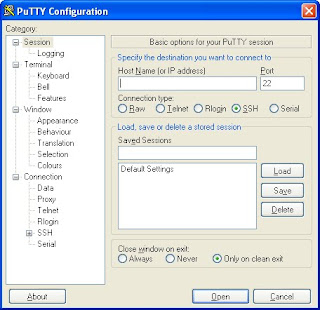
There are few ways to find if SSH is enabled on the remote machine or not.
1). Log onto the Linux machine and type the following command:
netstat –a or
netstat –a | grep ssh
It will list down all the services running on the machine. Look for ssh or port 22, if that is enabled you can see like ftp and smtp:

2). Another way is to use Putty to connect the remote Linux machine. Select ssh and port 22 and try to connect. If connection established, then ssh is there otherwise, probably not-It's not a fool proof method however.
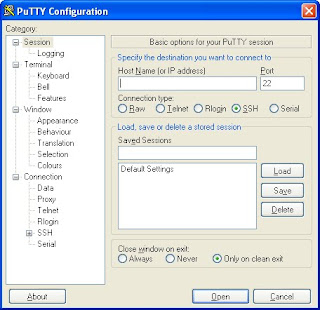
3) One more option is run port scanner such as nmap. It will list down all the services running on the machine.

Comments